Training and Evaluation#
This document presents how to train and evaluate models for different systems with InternNav.
Whole-system#
Training#
The training pipeline is currently under preparation and will be open-sourced soon.
Evaluation#
Before evaluation, we should download the robot assets from InternUTopiaAssets and move them to the data/ directory. Model weights of InternVLA-N1 can be downloaded from InternVLA-N1.
Evaluation on Isaac Sim#
The main architecture of the whole-system evaluation adopts a client-server model. In the client, we specify the corresponding configuration (*.cfg), which includes settings such as the scenarios to be evaluated, robots, models, and parallelization parameters. The client sends requests to the server, which then submits tasks to the Ray distributed framework based on the corresponding cfg file, enabling the entire evaluation process to run.
First, change the ‘model_path’ in the cfg file to the path of the InternVLA-N1 weights. Start the evaluation server:
# from one process
conda activate <model_env>
python scripts/eval/start_server.py --config scripts/eval/configs/h1_internvla_n1_cfg.py
Then, start the client to run evaluation:
# from another process
conda activate <internutopia>
MESA_GL_VERSION_OVERRIDE=4.6 python scripts/eval/eval.py --config scripts/eval/configs/h1_internvla_n1_cfg.py
The evaluation results will be saved in the eval_results.log file in the output_dir of the config file. The whole evaluation process takes about 10 hours at RTX-4090 graphics platform.
The simulation can be visualized by set vis_output=True in eval_cfg.
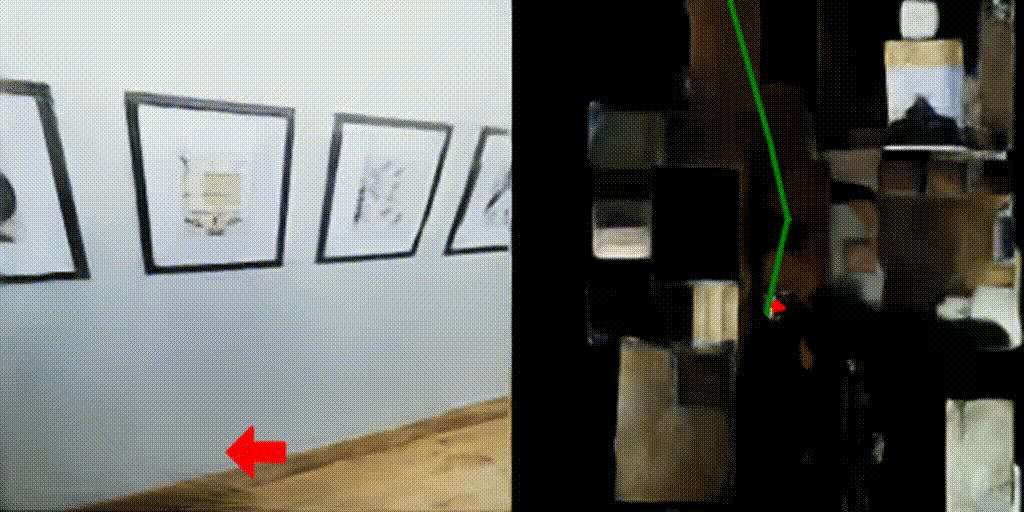
Evaluation on Habitat Sim#
Evaluate on Single-GPU:
python scripts/eval/eval_habitat.py --model_path checkpoints/InternVLA-N1 --continuous_traj --output_path result/InternVLA-N1/val_unseen_32traj_8steps
For multi-gpu inference, currently we only support inference on SLURM.
./scripts/eval/bash/eval_dual_system.sh
System1#
Training#
Download the training data from Hugging Face, and organize them in the form mentioned in installation.
./scripts/train/start_train.sh --name "$NAME" --model-name navdp
Evaluation#
We support the evaluation of diverse System-1 baselines separately in NavDP to make it easy to use and deploy. To install the environment, we provide a quick start below:
Step 0: Create the conda environment#
conda create -n isaaclab python=3.10
conda activate isaaclab
Step 1: Install Isaacsim 4.2#
pip install --upgrade pip
pip install isaacsim==4.2.0.2 isaacsim-extscache-physics==4.2.0.2 isaacsim-extscache-kit==4.2.0.2 isaacsim-extscache-kit-sdk==4.2.0.2 --extra-index-url https://pypi.nvidia.com
# (optional) you can check the installation by running the following
isaacsim omni.isaac.sim.python.kit
Step 2: Install IsaacLab 1.2.0#
git clone https://github.com/isaac-sim/IsaacLab.git
cd IsaacLab/
git checkout tags/v1.2.0
# (optional) you can check the installation by running the following
./isaaclab.sh -p source/standalone/tutorials/00_sim/create_empty.py
Step 3: Install the dependencies for InternVLA-N1(S1)#
git clone https://github.com/OpenRobotLab/NavDP.git
cd NavDP
git checkout navdp_benchmark
pip install -r requirements.txt
Step 4: Start the InternVLA-N1(S1) server#
cd system1_baselines/navdp
python navdp_server.py --port {PORT} --checkpoint {CHECKPOINT_path}
Step 5: Running the Evaluation#
python eval_pointgoal_wheeled.py --port {PORT} --scene_dir {SCENE_DIR}
System2#
Training#
Currently, we only support training of small VLN models (CMA, RDP, Seq2Seq) in this repo. For the training of LLM-based VLN (Navid, StreamVLN, etc), please refer to StreamVLN for training details.
# train cma model
./scripts/train/start_train.sh --name cma_train --model cma
# train rdp model
./scripts/train/start_train.sh --name rdp_train --model rdp
# train seq2seq model
./scripts/train/start_train.sh --name seq2seq_train --model seq2seq
Evaluation#
InternVLA-N1-S2#
Currently we only support evaluate single System2 on Habitat:
Evaluate on Single-GPU:
python scripts/eval/eval_habitat.py --model_path checkpoints/InternVLA-N1-S2 --mode system2 --output_path results/InternVLA-N1-S2/val_unseen \
For multi-gpu inference, currently we only support inference on SLURM.
./scripts/eval/bash/eval_system2.sh
Baseline Models#
We provide three small VLN baselines (Seq2Seq, CMA, RDP) for evaluation in the InterUtopia (Isaac-Sim) environment.
Download the baseline models:
# ddppo-models
$ mkdir -p checkpoints/ddppo-models
$ wget -P checkpoints/ddppo-models https://dl.fbaipublicfiles.com/habitat/data/baselines/v1/ddppo/ddppo-models/gibson-4plus-mp3d-train-val-test-resnet50.pth
# longclip-B
$ huggingface-cli download --include 'longclip-B.pt' --local-dir-use-symlinks False --resume-download Beichenzhang/LongCLIP-B --local-dir checkpoints/clip-long
# download r2r finetuned baseline checkpoints
$ git clone https://huggingface.co/InternRobotics/VLN-PE && mv VLN-PE/r2r checkpoints/
Start Evaluation:
# Please modify the first line of the bash file to your own conda path
# seq2seq model
./scripts/eval/bash/start_eval.sh --config scripts/eval/configs/h1_seq2seq_cfg.py
# cma model
./scripts/eval/bash/start_eval.sh --config scripts/eval/configs/h1_cma_cfg.py
# rdp model
./scripts/eval/bash/start_eval.sh --config scripts/eval/configs/h1_rdp_cfg.py
The evaluation results will be saved in the eval_results.log file in the output_dir of the config file.
